A common topic of our conversations with clients during warehouse system implementations is the hardware configuration needed for the system to operate efficiently. The general rule is that, given the current level of wages in the world and hardware prices, investing in good hardware almost always pays off in the time saved by the team. The speed and quality of the hardware also has a huge psychological impact – it is simply more enjoyable to work.
Onet test.
When I was still a computer science student on an internship at a Poznań software company, I noticed an interesting phenomenon and regularity. Namely - the equipment should be so fast that the programmer building the code (compilation and creation of the target version) does not have time to enter Onet or another online portal. If he enters, that's it, he is gone for a few or a dozen minutes. The same applies to any activities performed by office workers, if they perform some activity at the computer or on the server, the result should be immediate. If waiting for the result takes, for example, 15 seconds, there is a good chance that the person will look at Onet/Facebook/Instagram etc. and get lost for a few minutes scrolling through the content.

Server from the software side.
Each of the elements that make up an efficiently operating IT system is important, they are undoubtedly communicating vessels. The heart of these connections is the server. The server part of our WMS system consists of a database (Microsoft SQL Server) and API (API connects to the database and displays data for clients). For some time now, it has been possible to install our application on Linux servers (this is how it works for us in the cloud), however, due to the fact that most companies have Windows servers at their disposal, and are also bound by agreements with administrators familiar with these systems, the Windows system prevails during dedicated implementations at clients.
Only which Windows? Server solutions are preferred (Windows Server), although we also manage to install systems on Windows 11, we need to take care of the appropriate settings for updates, sleep, power management, etc. On the server, we install Microsoft SQL Server, which is sufficient in the Express version in terms of performance. The architecture of our WMS system creates a cache above the database, so the Standard version does not contribute much to performance, it only allows for a database larger than 10 GB. This problem can also be bypassed by performing regular database sanitization (deleting archived records).
It is important to separate the operating system for WMS. It can be a virtual machine, it can be physical, it can be Windows 11 (as I wrote earlier, if you want to save some money), but it is highly inadvisable to divide the operating system for many IT systems, especially WMS. Sharing causes performance problems, blurring of responsibility for the machine, greater susceptibility to hacker attacks. It simply should not be done. As a rule, the ERP system should have a separate operating system, and so should WMS.
Server from the hardware side.
I have ready-made components and configurations in my head that I could cite. However, the desire to write a timeless article leads me in a different direction. I will provide general guidelines that should be followed when choosing a server hardware configuration and the most common mistakes.
At the outset, a link to the page https://www.userbenchmark.com/ which is a fairly objective hardware ranking and is quite easy to understand. You don't need to install any additional software, all data from other users of the portal is available online.
If the company already has a physical server and is able to allocate a virtual server for the WMS system on it, you should check the age of the components by searching for components on User Benchmark and checking their age (Age month). The assessment depends on the situation, but in general you can assume that if the components are older than 72 months (6 years) you should buy a new server, and if we think the current one is "good" it can be used as a backup machine or for less critical services in the company than the WMS / ERP system. Reanimating an old server by "adding RAM" makes no sense, it is simply an older architecture. In particular, if the server has disks with moving elements, e.g. HDD, this disqualifies it immediately. As the saying goes, you can't make a suitcase out of a bag... By installing nitrous oxide like Seicento, we will not achieve much either 😊
Age is the most important. The younger the equipment, the better.
- Disk – Only and exclusively SSD drives. Read and write speeds matter. We also usually look at age. The M.2 interface on the PCI bus usually allows for high speeds. On User Benchmark, we can compare individual drives in terms of age, price, achieved speeds and user ratings.
- Processor – We pay attention to parameters such as age, speeds for 8 cores and user ratings.
- RAM – Age, frequency and user ratings are important. Of course, size also matters. We can assume that up to 50 users need 32 GB of RAM. Above 50 users, 64 GB of RAM is needed. The next barrier is around 200 users, where 128 GB or more is usually needed.
- Motherboard, network card, case, power supplies, etc. – When it comes to power supplies, it is worth choosing a good, stable one with a power reserve. The motherboard is determined by the processor, as usual, we look at age. Newer boards will have newer architecture – simple 😊
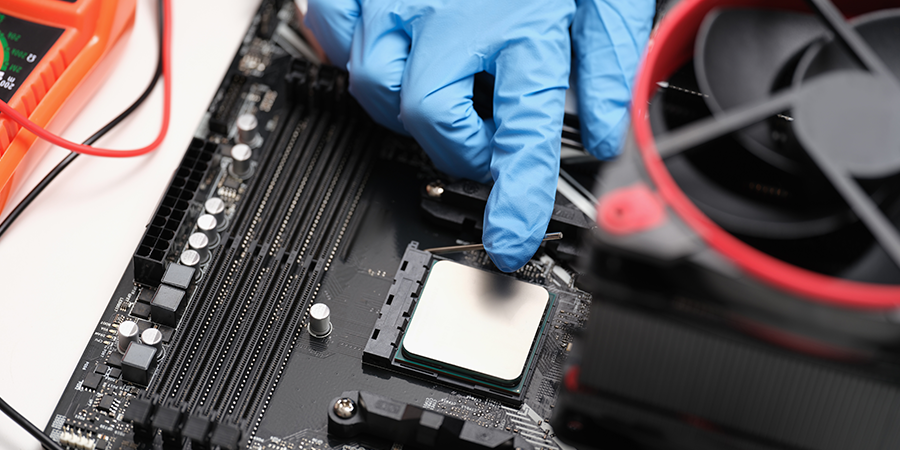
Cost of a server for an IT system.
Okay, so how much does such a server cost? How much should such a server cost?
The answer to this question is quite complicated. The basic criterion is the type of purchase. A shelf server solution from well-known brands will always be more expensive and slower than gaming equipment. You're probably rubbing your eyes in amazement, but that's how it is. Shelf servers are usually equipped with an architecture that is one generation older than the gaming equipment available on the market. This is due to the fact that server equipment must be more stable, proven, and secure. Something for something.
When it comes to the cost of the machine, I will refer to the national average net. You can easily find it for a given year in a search engine. The cost of a server for a dedicated WMS implementation starts from two national averages net. This is the entry point, for implementations up to 10 users. If we have the possibility and a solid backup, we can try a gaming solution here. Later, we should add one national average for every 10 users. So, for example, for 100 users the cost is 11 national averages net. Here we are no longer playing with a gaming solution, but a dedicated server of a well-known brand.
Most important. Backup.
They say that users are divided into those who make backups and those who will make backups. There is no mercy here. What should be the strategy for making backups and acting in the event of a failure or hack? Proven. An unproven copy means no copy. After starting a new server, a new system, you should make a backup, simulate a failure and restore the backup. There are no shortcuts.
