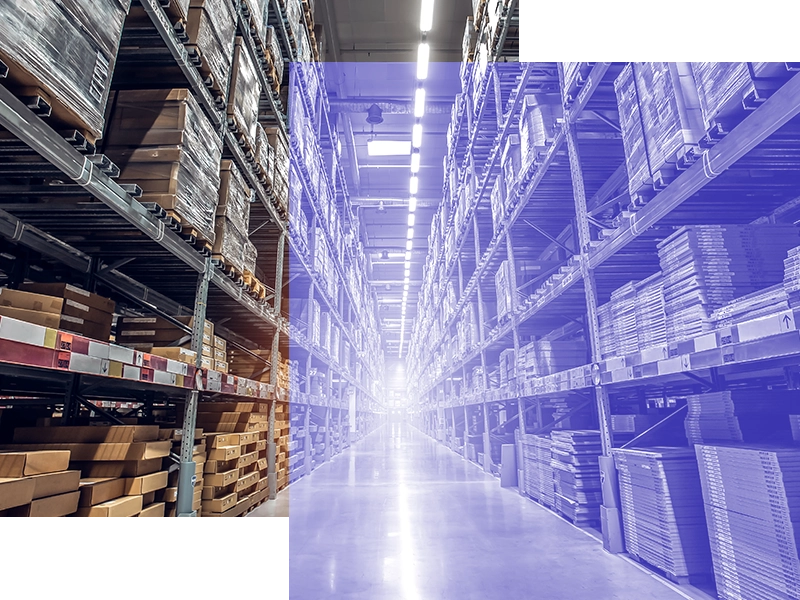Weaver WMS enables full tracking of goods and materials in the warehouse, providing full transparency of logistics processes. With this feature, users can easily monitor every stage of product flow, from the moment of receipt at the warehouse to shipping. This functionality is crucial for companies that value accuracy and efficiency in managing their inventory.