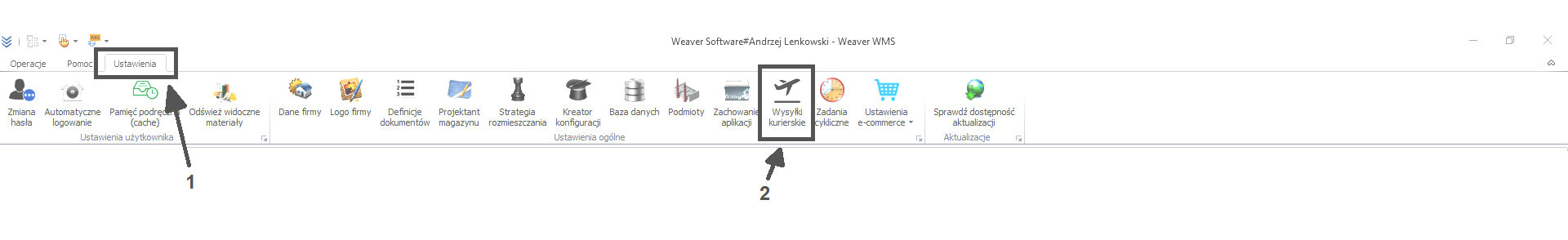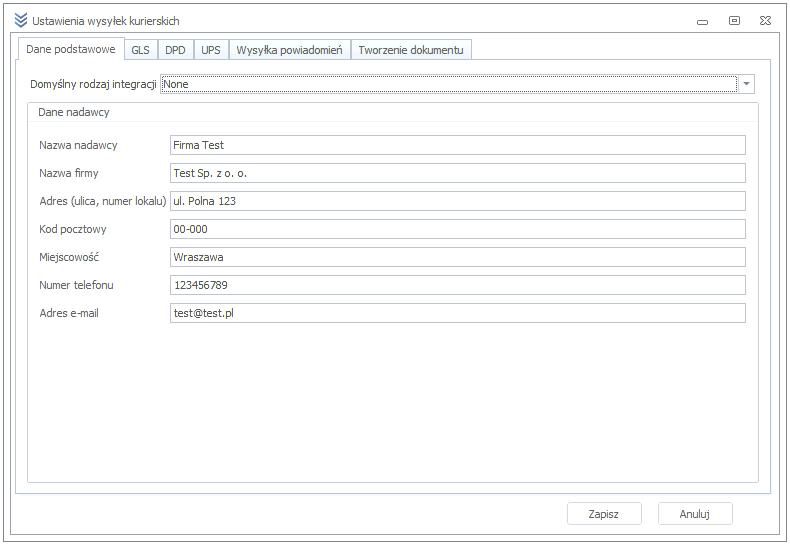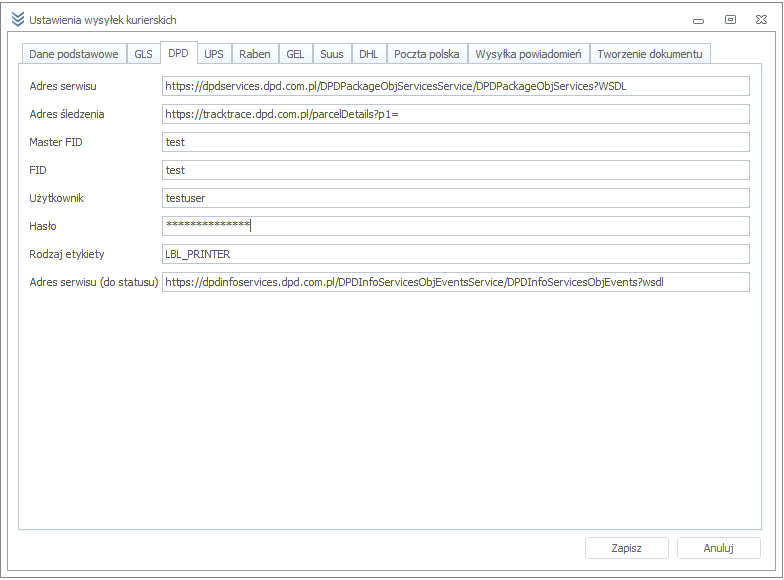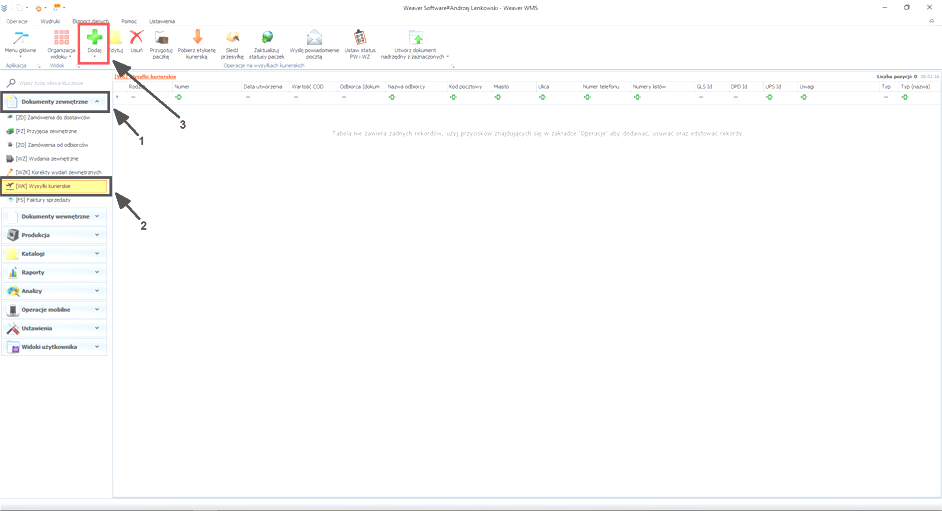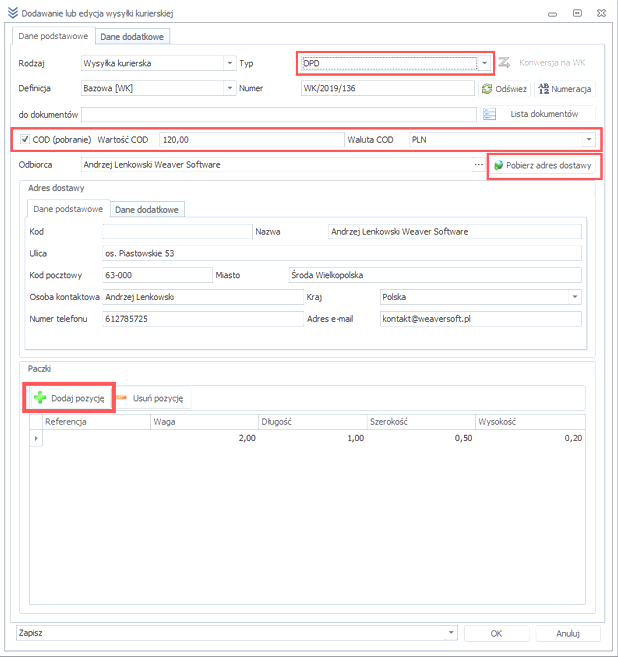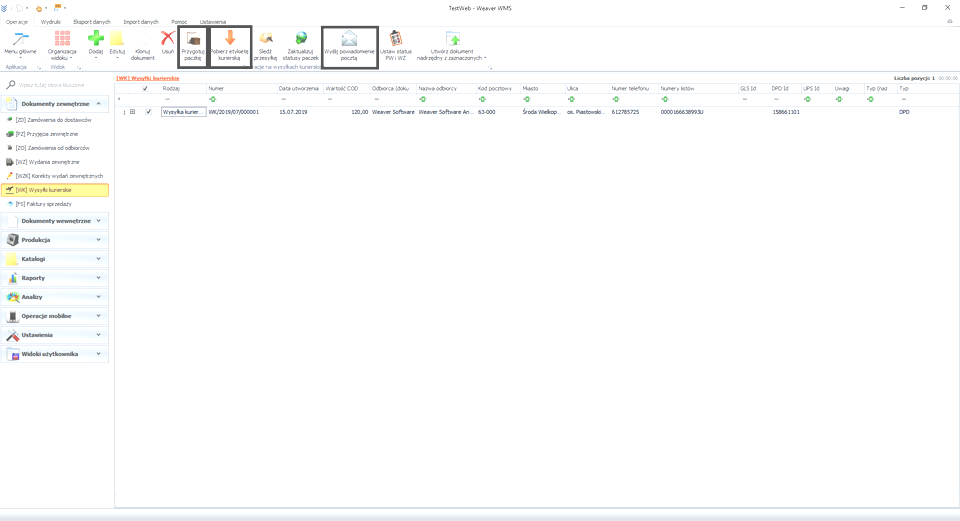Integration with the DPD courier company
Integration with the DPD courier company. Customization of settings using data received from the provider.
To configure the integration, the following are required: the address of the courier company's website, tracking address and username and password.

Configuration of data continued
After configuring, we can start adding shipments. To add a shipment, go to External documents -> Courier shipments -> Add icon. In the new window, we define all shipping parameters, including:
- Delivery address (it can be taken from the recipient's data if it is entered in the recipient's catalog card).
- COD amount, if the shipment is payable on delivery.
- Number and dimensions of packages (Add items option).
Test all system integrations and functions for 30 days
Without payment and providing payment details.