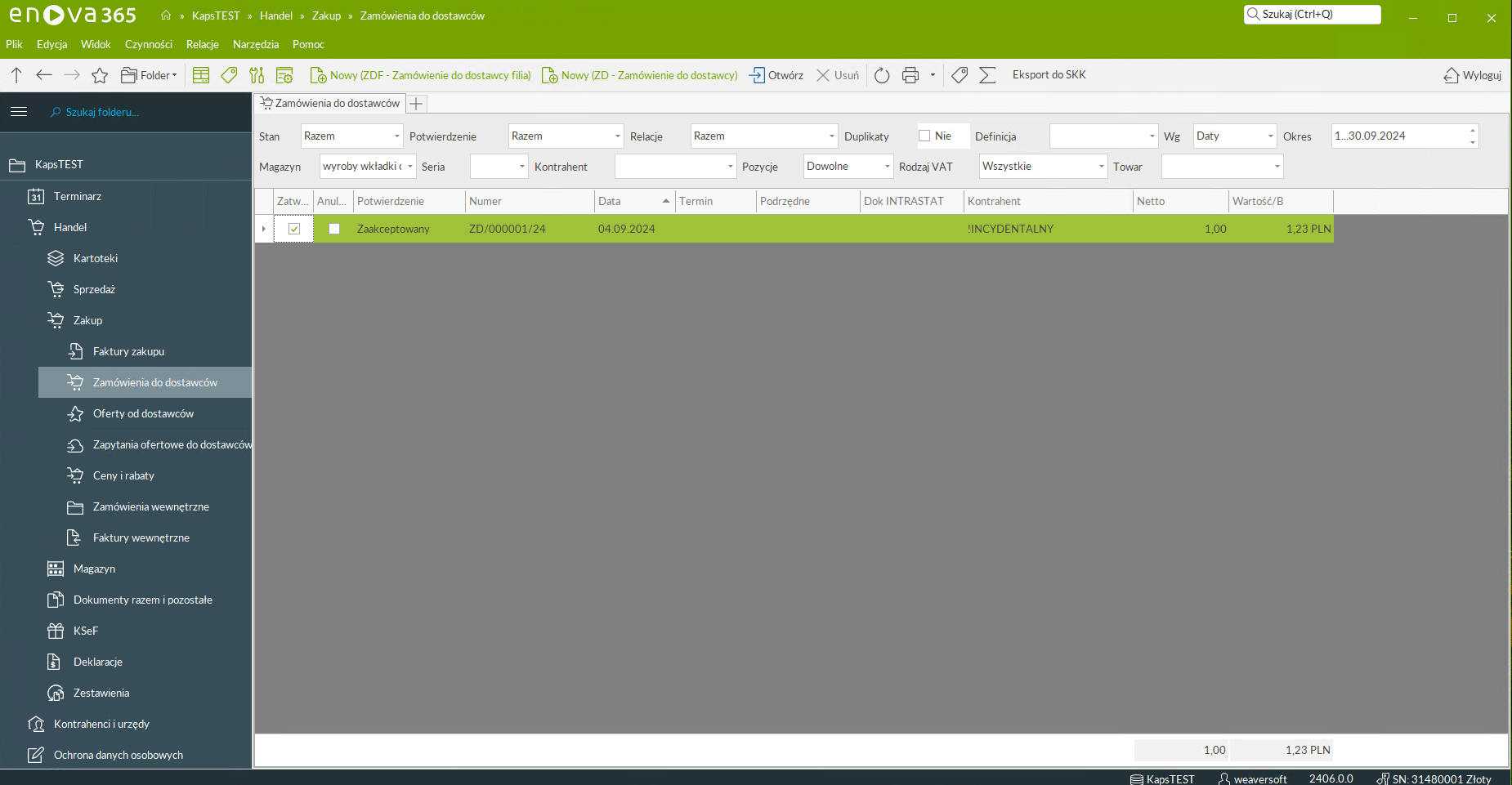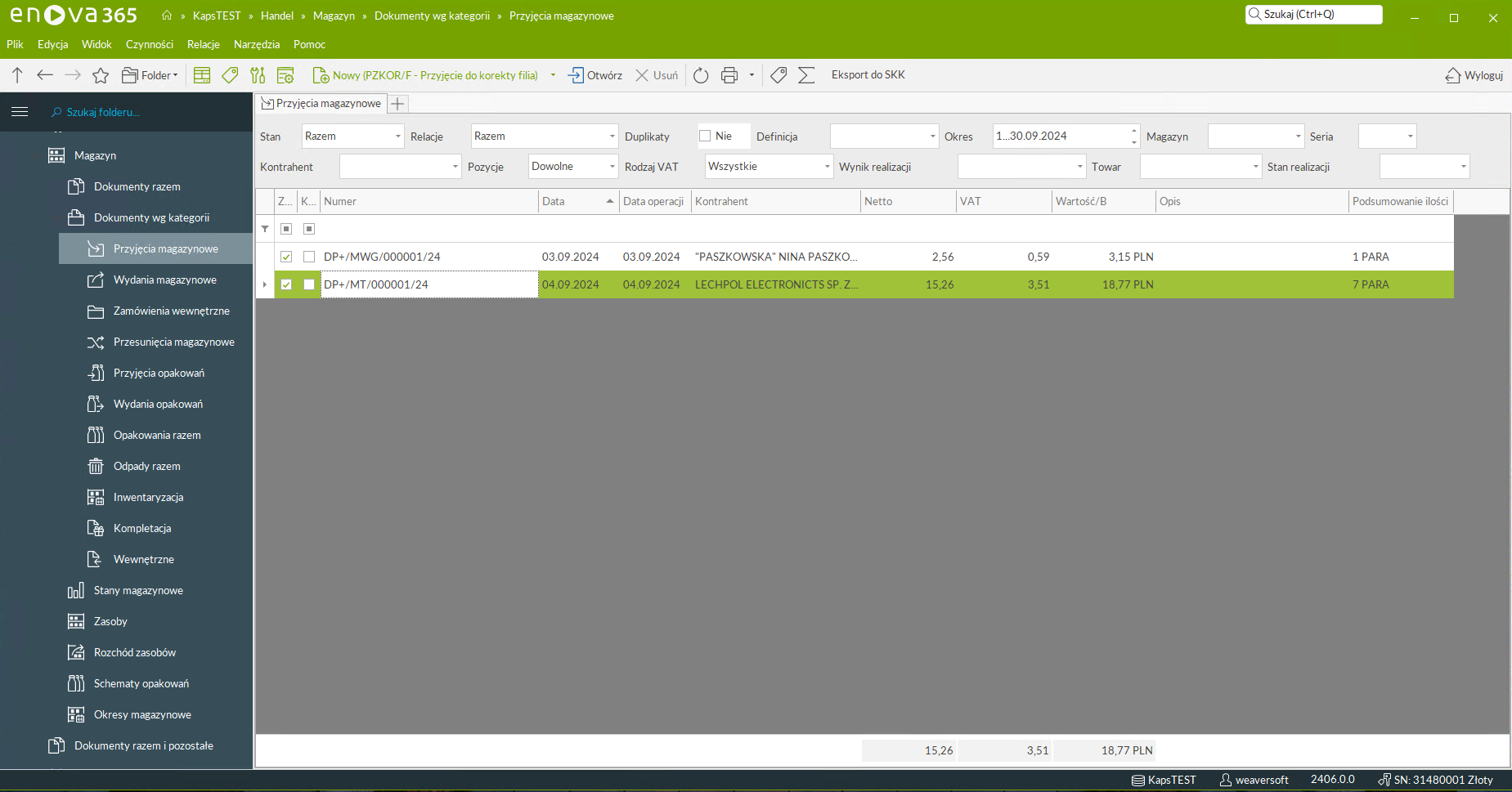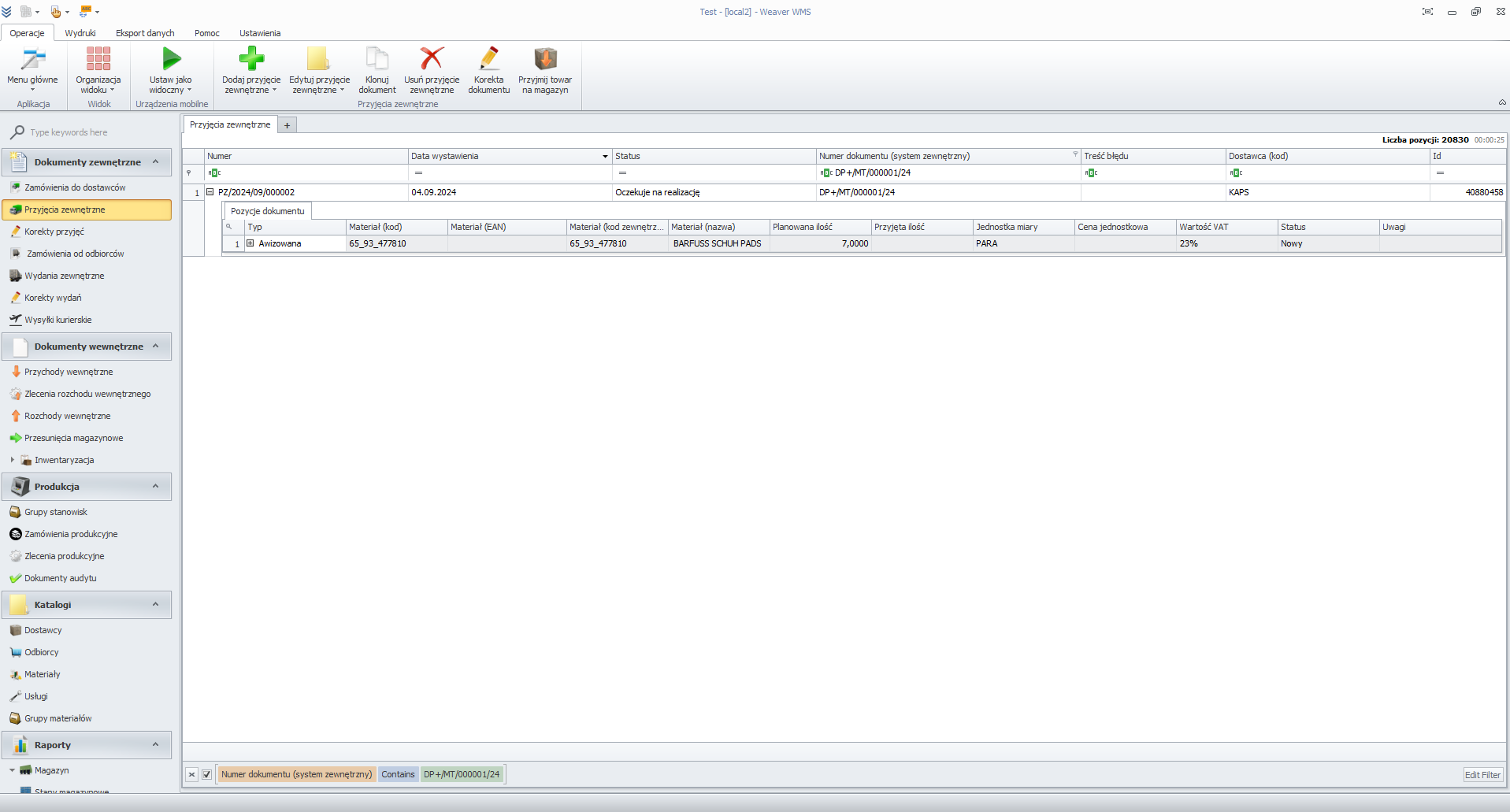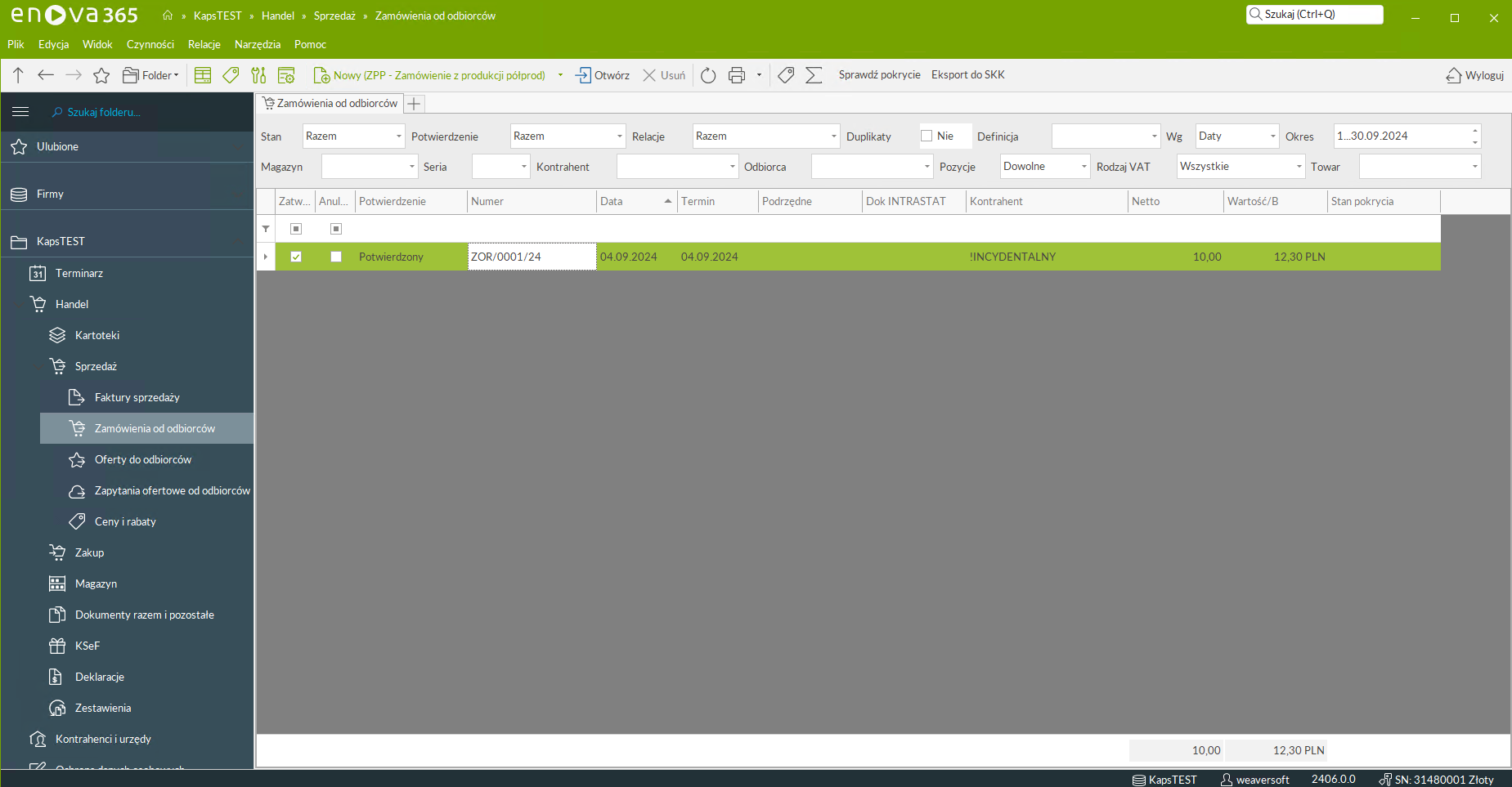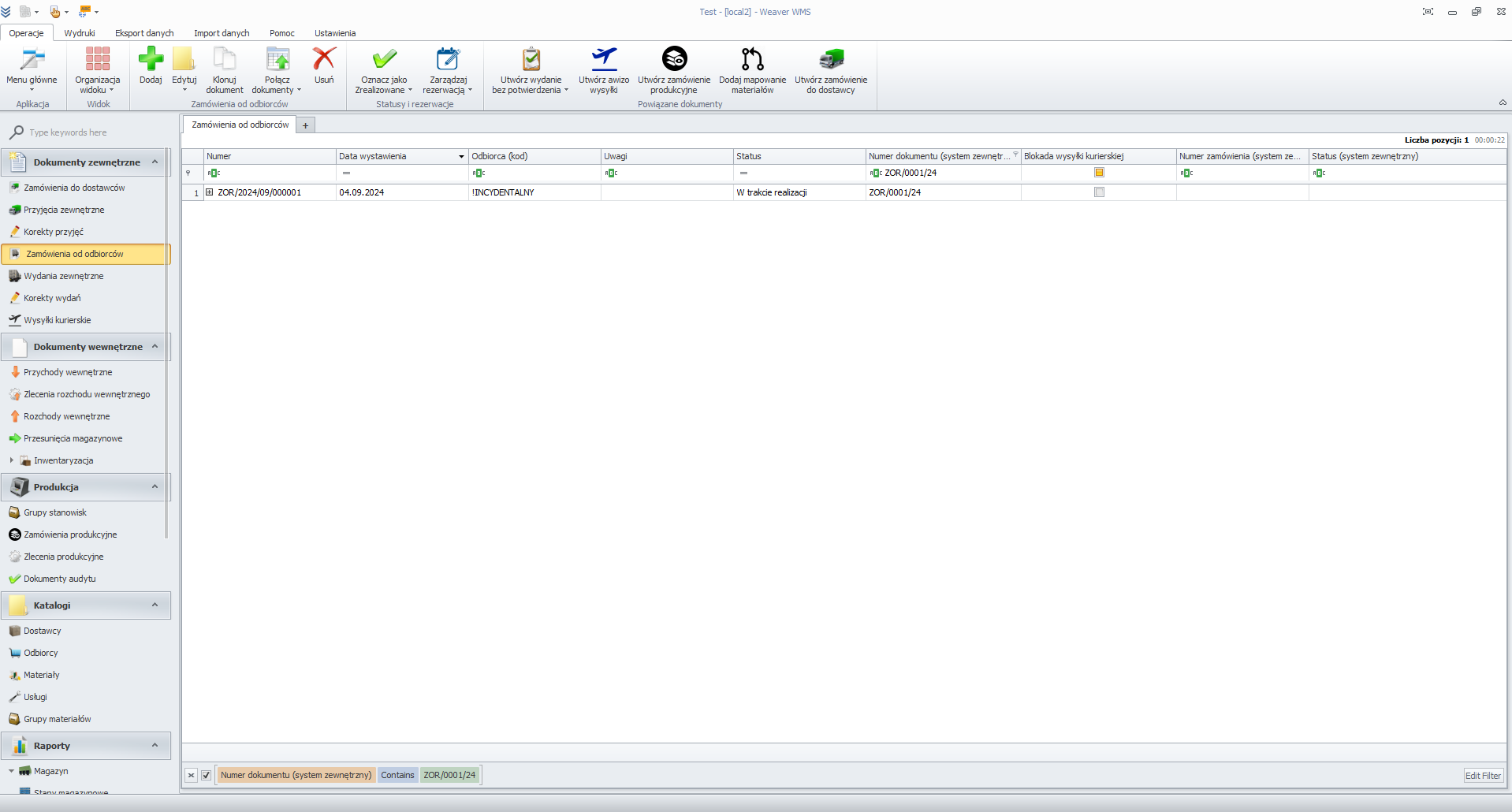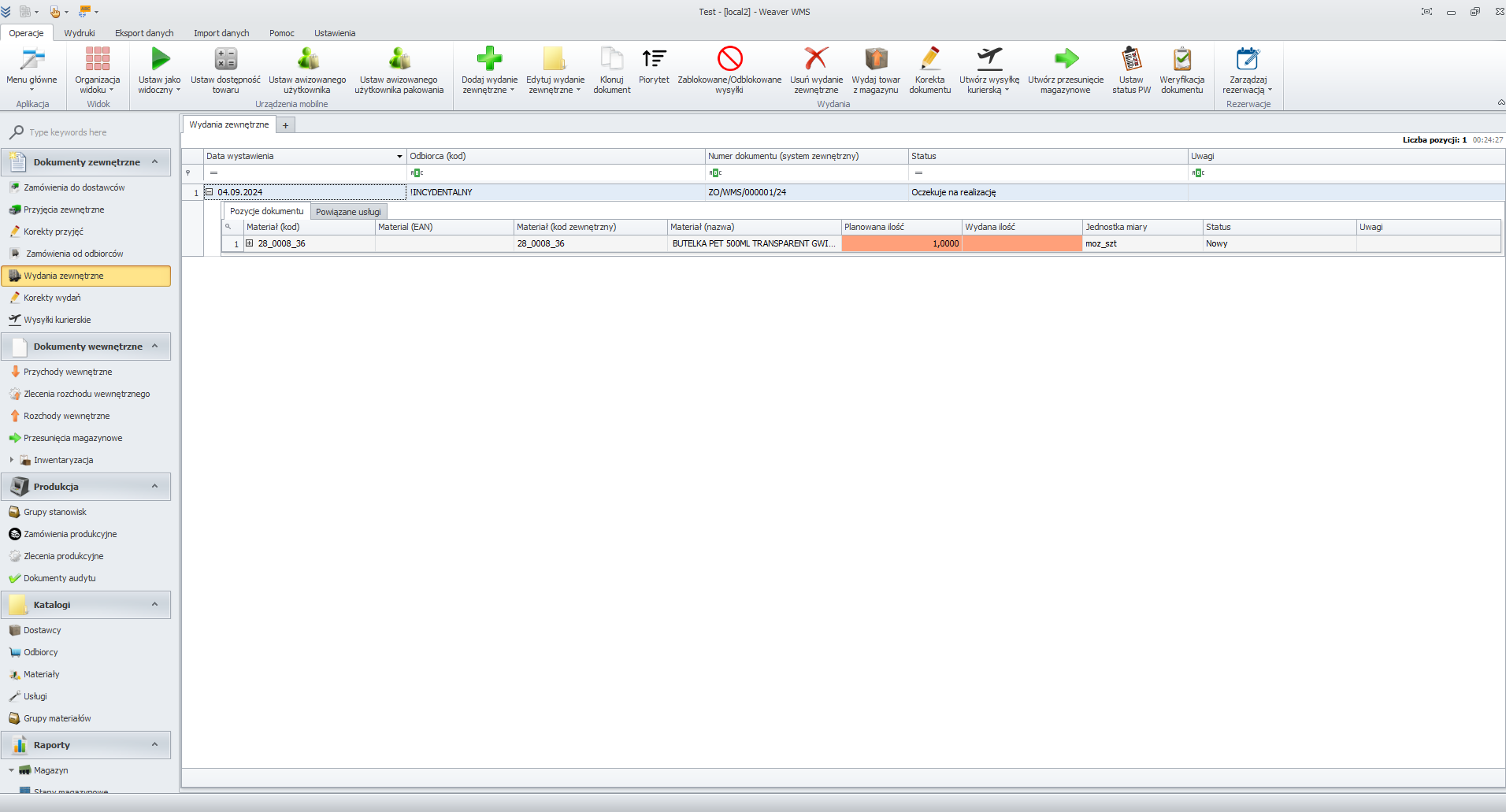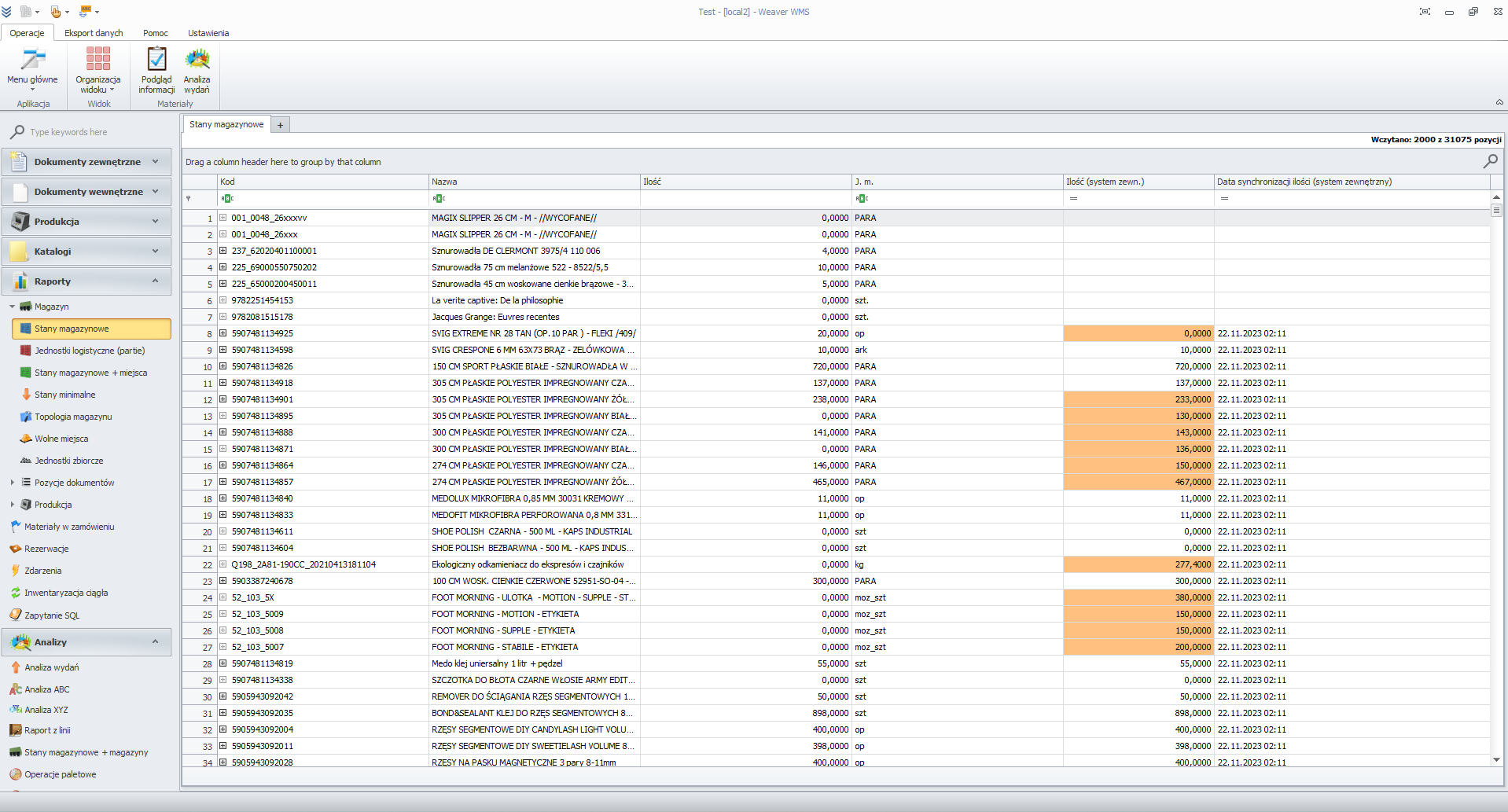Integration with the Soneta Enova system
Integration with the Soneta Enova program allows, among other things, the exchange of documents between systems and the download of data. The price and details of integration are agreed by phone.
A dedicated service for the Weaver WMS System is required for configuration, which will be presented to you during the pre-implementation analysis.

Weaver WMS & Enova 365 system
Integration of the Weaver WMS system with the Enova 365 system allows for the exchange of documents.
External reception [PZ]
Acceptance of delivery of goods to the warehouse
Internal revenue [PW]
Receipt into the warehouse, e.g. of finished products after production
External Expenditure [RW]
Issue, e.g. of raw materials for the production of finished products
Inter-warehouse transfers [MM]
Transferring goods between different warehouses
Orders from recipients [ZO]
Orders coming to Subiekt, e.g. from an online store
External Edition [WZ]
Issuance of goods from the warehouse to the customer
An additional option is Document Filtering, among others, based on Warehouse, date of creation or status. In addition, we can adjust the behavior of the integration to selected document numbering in WMS and Enova.
External Receptions [PZ]
Thanks to our integration, we can create an external receipt in the ERP Enova 365 program, and then it synchronizes with Weaver WMS there, allowing them to be added to the WMS inventory.
In the external admissions list view, there are columns that show details about specific documents. Among them, there are two columns that are important during integration with Enova:
- Document number (external system) - here the number from the Subiekt system is entered for a given document that was exported to it.
- Error content - this column lists any errors that prevent the document from being integrated.
Test all system integrations and functions for 30 days
Without payment and providing payment details.